Understanding xmlrpc.php and Its Functionality
The file xmlrpc.php is a core component of WordPress, serving as a communication protocol that facilitates interactions between different systems. Introduced in WordPress 3.5, xmlrpc.php has enabled features such as remote posting, pingbacks, and trackbacks, allowing users to manage their blogs from external applications and services effectively. This file permits users to publish content and share links from third-party platforms, expanding the capabilities of WordPress beyond a simple content management system.
One of the primary functions of xmlrpc.php is to enable remote posting, giving users the flexibility to create and edit posts from applications like Windows Live Writer or mobile apps. Additionally, it allows for pingbacks and trackbacks, which are mechanisms used for inter-site communication, helping to foster link relationships between blogs. While these features enhance usability, thereby enriching the overall experience of WordPress, they also introduce the potential for security vulnerabilities.
Security issues related to xmlrpc.php have become increasingly pronounced over the years, leading many WordPress administrators to consider disabling it. Common attacks include DDoS assaults and brute force attempts aimed at exploiting the functionalities of this file. As such, while xmlrpc.php has its advantages in terms of user connectivity and convenience, it is essential to weigh these against the potential risks to WordPress security. Understanding both the benefits and risks linked to xmlrpc.php can help users make informed decisions about its usage and how it fits into their overall WordPress security strategy.
Security Risks Associated with xmlrpc.php
The file xmlrpc.php is an integral component of WordPress that allows remote access and management of the site. While its functionalities, such as enabling mobile apps and third-party services, can be beneficial, keeping this file enabled poses considerable security risks. One of the most significant threats is the potential for brute force attacks. Cybercriminals often exploit xmlrpc.php to send numerous authentication requests in a short interval, aiming to guess passwords and gain unauthorized access to WordPress sites. Given the file’s capability to aggregate multiple requests into a single HTTP request, it serves as a potent entry point for malicious actors.
Another notable threat associated with xmlrpc.php is the risk of Denial-of-Service (DoS) attacks. Attackers can utilize this file to inundate a website with excessive traffic, overwhelming the server resources. This tactic can render the website temporarily or permanently inaccessible to users, causing substantial operational disruptions. In many cases, these attacks can be executed using automated scripts that exploit the simplicity of xmlrpc.php, making it a popular target for various malicious activities.
Furthermore, automated spam attacks are another serious concern. Many spammers utilize xmlrpc.php to submit truckloads of unsolicited comments, often to exploit weaknesses in the WordPress comment system. These spam submissions can lead to degraded performance, unnecessary server load, and ultimately, a tarnished reputation for the website. Real-world examples have illustrated how vulnerabilities related to xmlrpc.php have been leveraged to conduct widespread attacks on WordPress sites, emphasizing the necessity for website owners to be aware of these potential threats.
Understanding these risks associated with xmlrpc.php is crucial for ensuring robust WordPress security. By recognizing the dangers, site owners can take the necessary steps to mitigate these vulnerabilities.
The Benefits of Disabling xmlrpc.php
Disabling xmlrpc.php in WordPress offers a multitude of advantages that significantly enhance the overall security posture and performance of a website. One of the primary benefits is the improvement in WordPress security. This file is commonly targeted by attackers to exploit vulnerabilities and launch distributed denial-of-service (DDoS) attacks, potentially compromising the integrity of a site. By disabling xmlrpc.php, site owners can effectively mitigate the risk of such attacks, ensuring their websites remain secure against aggressive methods employed by hackers.
Moreover, disabling xmlrpc.php can lead to faster site performance. When this file is active, it can consume significant server resources, especially when subjected to high traffic or malicious requests. By removing this feature, site owners can reduce server load and increase responsiveness, resulting in a more streamlined user experience. A faster website not only retains visitors but also supports better search engine rankings, as page speed is an essential factor in SEO.
Additionally, by eliminating xmlrpc.php, users also protect themselves from common vulnerabilities associated with various plugins and themes that rely on this functionality. Many WordPress plugins designed for remote publishing and mobile applications make calls to this file, which can open avenues for attacks. An unprotected xmlrpc.php can unwittingly allow unauthorized access to site management features, exposing critical data and functions. Thus, disabling it provides peace of mind for developers and site administrators alike. Overall, the strategic decision to disable xmlrpc.php enhances security, boosts performance, and helps in safeguarding WordPress sites from potential threats.
How to Safely Disable xmlrpc.php
To enhance WordPress security, disabling the xmlrpc.php file is a prudent measure that can help guard against various automated attacks, including brute force attempts. There are several methods to safely disable xmlrpc.php without compromising your website’s essential functionalities. Below are detailed steps for each approach.
One of the most user-friendly methods is to utilize a security plugin. Various plugins, such as Wordfence or Sucuri, offer options to disable xmlrpc.php. Once you install and activate your chosen security plugin, navigate to the settings where you can find the xmlrpc feature. Simply follow the intuitive instructions provided by the plugin to deactivate this feature. Remember to test your site after making changes to confirm that no crucial functionalities are disrupted.
When disabling XML-RPC on your WordPress site, consider installing the plugin “Disable XML-RPC-API.” However, be aware that other active plugins might rely on XML-RPC functionality, which could lead to plugin conflicts or site elements malfunctioning if XML-RPC is completely disabled.
If you prefer a manual approach, modifying the .htaccess file is a viable option. First, access your site’s root directory via FTP or a file manager provided by your hosting service. Locate the .htaccess file and add the following directive:
# Disable xmlrpc.phpRewriteEngine OnRewriteCond %{REQUEST_FILENAME} xmlrpc.php [NC]RewriteRule ^ - [F,L]This rule will effectively deny all access to xmlrpc.php from external requests. After saving the changes, it is crucial to test your site’s functionalities to ensure everything is operating as expected.
Another option involves adding a few lines of code to your theme’s functions.php file. Open the file and insert the snippet below:
add_filter('xmlrpc_enabled', '__return_false');This code completely disables xmlrpc.php and requires no additional configuration. As with previous methods, ensure you verify that your site’s fundamental functionalities remain intact after executing this step.
Following these methods will help reinforce your WordPress security without affecting the overall performance of your website. Conduct tests and monitor your site to ensure all critical features are functional post-implementation.